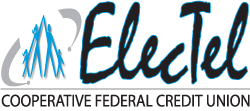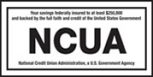With Starline, you can check account balances, transfer funds, request withdrawals, and more — 24 hours a day. Starline is easy to use, and it lets you “bank” at your convenience!
Once you’re in the system, you can listen to the menu for specific options, or you can automatically enter the transaction codes. The following is a list of the most popular “Starline Shortcuts” that you can print for your convenience.
How to use Starline Audio Response:
Dial: 1-888-274-0253
System Start
Please enter your Account number, followed by the #
Please enter your Pin #, followed by #
1. Deposit Account Inquiry
2. Loan Account Inquiry
3. Transfer Funds
4. Loan Payment
7. Change Your PIN
8. End This Call
9. Repeat This Menu
1. Last 5 Transactions
2. Last 5 Withdrawals
3. Last 5 Deposits
6. Select a Different Account Type
7. Request a Check Withdrawal
8. End This Call
9. Repeat This Menu
1. Next 5 Transactions
2. Previous 5 Transactions
3. Repeat Current 5 Transactions
6. Select a Different Account Type
7. Return to Previous Menu
8. End This Call
9. Repeat This Menu
1. Last 5 Transactions
2. Last 5 Withdrawals
3. Last 5 Deposits
4. Last 5 Checks
6. Select a Different Account Type
7. Search for a Check
8. End This Call
9. Repeat This Menu
1. Next 5 Transactions
2. Previous 5 Transactions
3. Repeat Current 5 Transactions
6. Select a Different Account
7. Return to Previous Menu
8. End This Call
9. Repeat This Menu
1. Last 5 Transactions
2. Last 5 Payments
6. Select a Different Loan
8. End This Call
9. Repeat This Menu